One of the good things about cameras that take CFexpress type B cards is that type B cards tend to be much cheaper than equivalent size type A cards.
But if you go the DIY route you can make your own CF Express type B cards even cheaper. For example, my 2TB card only cost me about $110. Compare that to Sony's 2TB CFexpress Type A card, which sells for about $1400. Or even Angelbird's 2TB Type B card, which sells for around $800.
Video version of this blog post can be found here: DIY Cheap CFExpress Type B card.
Now, while I have not had any trouble with my DIY card, I can't guarantee you'll have the same experience. So I am not recommending the sellers or parts used, I'm just letting you know what I used.
To make a DIY CFexpress Type B card, all you need is a M.2 2230 size NVMe drive and a M.2 to Type B CFexpress adapter. For the drive I used a WD SN740 2TB from the AliExpress seller 'Global SSD TOP Store'. The price of the drive varies a bit, but you should be able to pick it up for around $90-100.
And for the CFexpress adapter I used one from the AliExpress seller 'Nku Official Store'. This cost about $9. The model appears to be 'PH461', but this is not mentioned in the listing.
You get the CFExpress card adapter (in front and back pieces) plus some stickers so you can label the card with the correct capacity. I didn't use these as I don't have multiple of these cards in different sizes, so I know my card(s) are 2TB without any sticker.
You fit the M.2 drive in the adapter.
And then stick the metal cover on top - this has a piece of sticky tape to keep it stuck down, but it just appears to be standard double-sided tape, not any special thermally conductive tape.
Also note that once the metal cover is attached, I'm not sure if it is possible to remove it again, at least in a non-destructive way. With the Canon R5 (the only camera I've tested with), you can use the adapter in the camera without the cover attached. However, I can't use it with my CFexpress card reader without the card being fully assembled.
To be able to use the card with your camera, you'll first need to format it using the exFAT format on a computer. Once that's done, the camera should then be able to see the card. I'm not sure why, but at least with the Canon R5, if you don't format the card to exFAT on a computer first, the camera can't format the card itself. But this only needs to be done once for the initial setup, once it's in exFAT format you can then format the card in the camera no problem.
In terms of speed, the WD SN740 is rated for sequential read speed up to 5150MB/s and write up to 4850MB/s. I don't know what the CFexpress adapter is rated to, but it does say 'PCIe4.0' in the product name, so I would imagine it is limited only by the NVMe disk speed. My CFexpress reader is only USB3.1 10Gb (~1.25GB) speed, so I can't test any higher than that. But you can see the card speed is basically maxxing out the 10Gb connection speed of the reader.
I left the camera recording 8K RAW to the card and it reached the full 30 minutes max record time with no problem.
The card does get quite hot, but I'm pretty sure that would be the same for any other card. I've been using mine for several months now and not had any issues. But I am mainly just taking stills and the occasional video, and am not doing any high volume work like Weddings or Event photography / videography.
So, I'm very happy with my cheap 2TB card. I had actually purchased a much larger CFexpress to full size NVMe adapter (which has to stick out the side of the camera) before I realised these CFexpress to small M.2 drive adapters existed, and that has just gone unused despite being much more expensive.
If you're wondering about cheap options for Type A CFexpress cards, unfortunately those cards are smaller than the M.2 form factor, and so it is not possible to get a DIY solution like you can for Type A. I have seen some card adapters that adapt it to an external full size NVMe drive, but these are expensive and reviews don't seem that great.



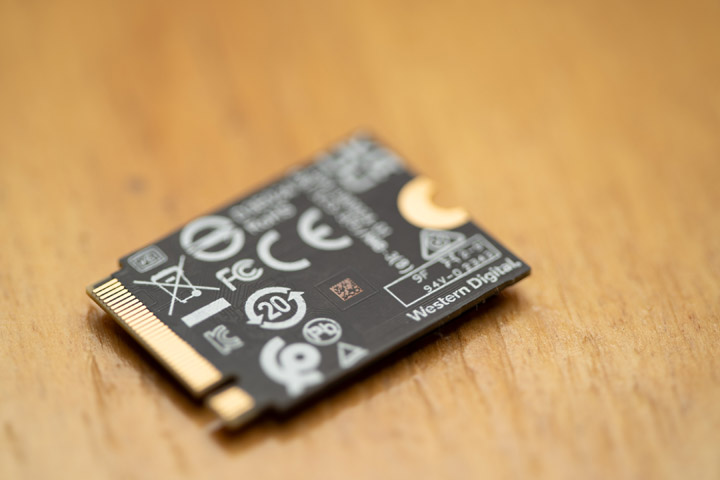




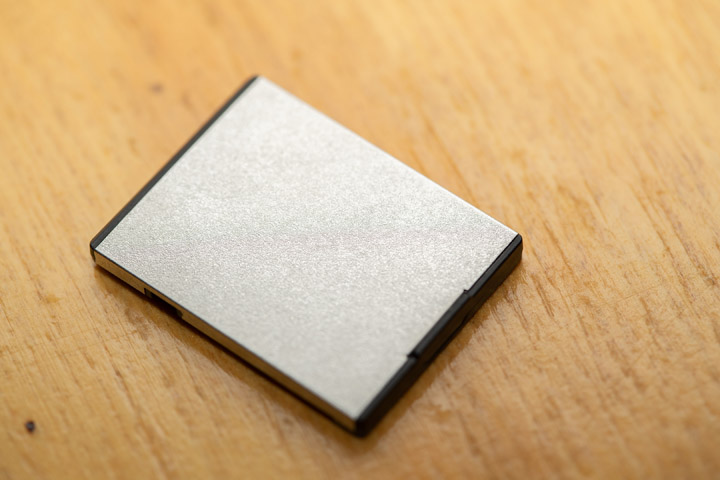
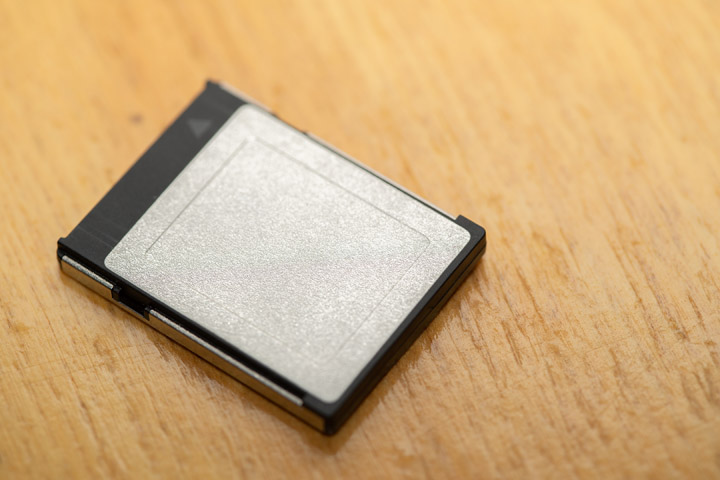
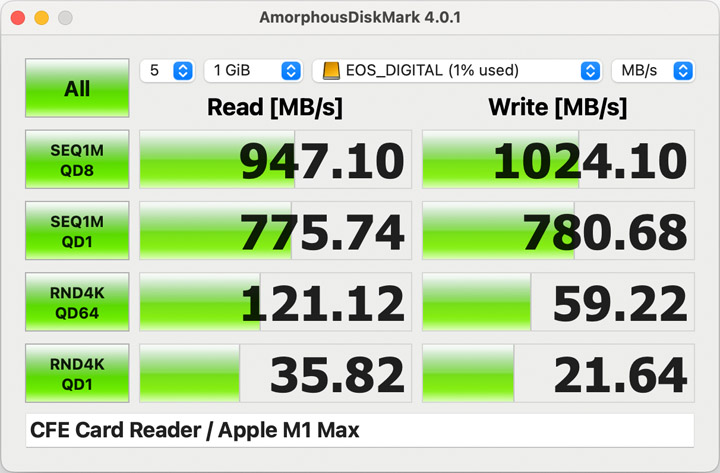
Leave a Reply