Dingley Road in Infrared
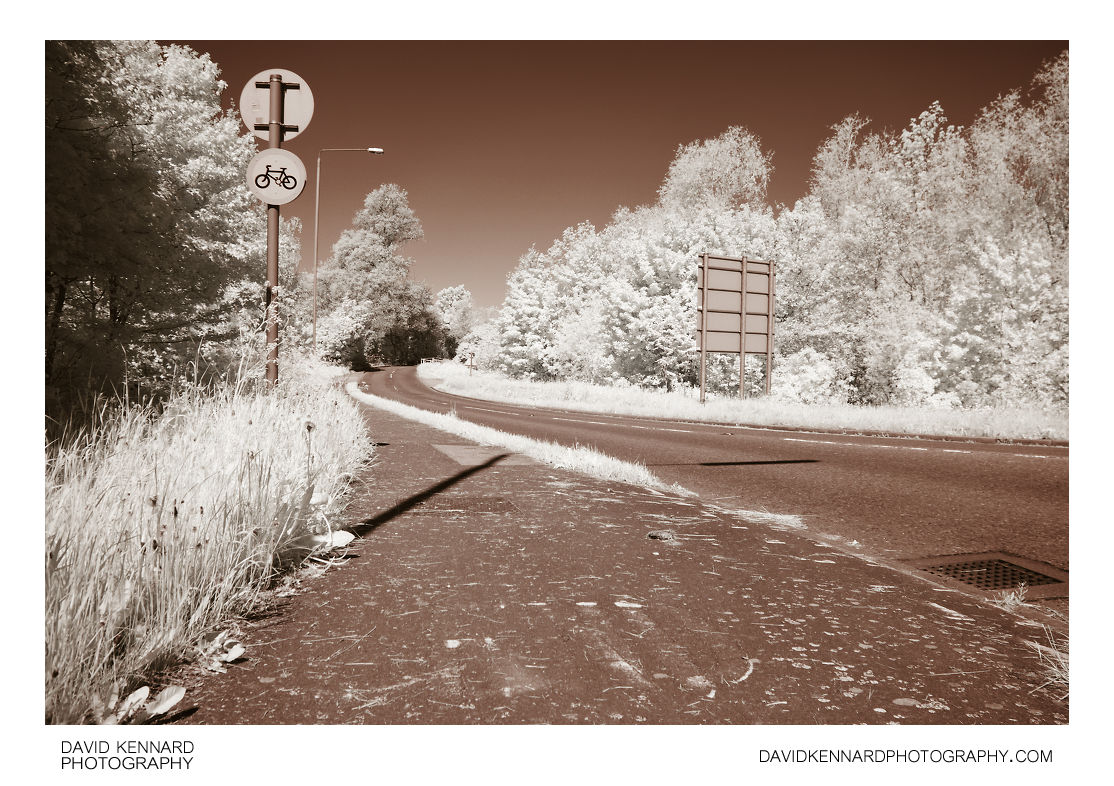
Description
- Title:
- Dingley Road in Infrared
- Caption / Description:
-
Looking down Dingley Road, just off the A6 roundabout at the north of Rockingham Road in Market Harborough. This photo was taken using a mixture of red and infrared light. Plants and trees reflect a lot of infrared light, so appear much brighter than they do under visible light.
- Tags / Keywords:
-
- Europe
- UK
- Britain
- England
- East Midlands
- Leicestershire
- Market Harborough
- Great Bowden
- Infrared
- Northamptonshire
- Dingley
- Dingley Road
Admin
- Date Original Photo Taken:
- Original File Name:
- _DIR0565.RAF
- Event:
- Rating:
- ☆
- Date this image added/last updated on website:
- Original File Dimensions:
- 4256px x 2848px
- File Type:
- JPEG
- Color Mode:
- Original Image Color Profile:
- sRGB IEC61966-2.1
Location
- Location Shown:
-
- Sublocation:
- Dingley Road
- City:
- Dingley
- Province/State:
- Northamptonshire
- Country:
- United Kingdom
- World Region:
- Europe
- Location Created:
-
- Sublocation:
- Dingley Road
- City:
- Dingley
- Province/State:
- Northamptonshire
- Country:
- United Kingdom
- World Region:
- Europe
- Geo-location:
- 52.487341666667, -0.89540333333333 View on map
Rights
- Copyright Status:
- Copyrighted
- Licensing Status:
- Rights Managed
- Available for Editorial Use:
- Yes
- Available for Commercial Use:
- Yes
- Copyright Notice:
- © 2012 Dave Kennard
Camera Data
- Date Digital Resource was created:
- Shutter speed:
- 1⁄50 s
- Aperture:
- f/7.1
- Camera Model:
- Fujifilm IS Pro
- ISO:
- 100
- Exposure Compensation:
- 0
- Focal Length:
- 18mm
- Focal Length (35mm equiv.):
- 27mm
- Metering Mode:
- Multi-segment
- Flash:
- Off, Did not fire
- Exposure Mode:
- Manual
- White Balance:
- Manual
- Light Source:
- Unknown
- Exposure Program:
- Manual
Additional shooting metadata
- Lens:
- Nikon AF-S DX Zoom Nikkor ED 18-70mm F3.5-4.5G(IF)
- Filters used:
-
- Hoya 25A Red HMC
- Additional Optics used:
- Setup:
- Handheld
Post Processing
- Image Modified:
- Software used:
-
- Adobe Camera RAW
- Adobe Photoshop CS6
- Post Processing:
RAF converted using ACR
Converted to quadtone in PS CS6
Converted back to RGB in PS CS6
Curves adjustment to brighten in PS CS6
Original image overlayed in hard light blend mode at 25% opacity in PS CS6
LCE applied in PS CS6
