In this post I'll be looking at 23 different filter / filter combinations for infrared photography, mainly focusing on near infrared + visible light images, rather than pure near infrared images. I'll be looking at how the images appear white balanced, and for some, how they appear with certain hue shift or channel swaps.
The filters I'll be looking at are mostly ones I've seen other people recommend for getting certain effects, e.g. yellow, red, or pink foliage.
The photos were all taken with a full spectrum converted camera. You can take infrared images with a standard unconverted camera, but for images that combine infrared and visible light, you really need a converted camera.
White balance
All images were taken in RAW format and then white balanced in Adobe Camera RAW. The range of temperature and tint adjustments in ACR are often not enough to white balance infrared photos, where an extreme white balance adjustment is typically required. This can be remedied by using a custom camera profile with a pre-applied white balance adjustment, so I am including for each image in the comparison what white balance adjustment was baked into the profile used for each image. White balance was then set separately for each image on the clouds.
I will hopefully do some further tests in a later post to see if we can achieve the same white balance results in-camera, or if the white balance adjustments are too extreme. Using default white balance settings most of the images are extremely red or orange before they have been properly white balanced.
My understanding is that the colours in infrared + visible light images are dependent on your camera model (or manufacturer). So the results I got below with my Canon camera might have slightly different colours than if I had a full spectrum Sony / Nikon / Panasonic etc.
A short note that in the photos of the actual filters below you may see there are lines / marks behind the filters. This is due to me photographing them backlit on a thin piece of PTFE that has various scratches and crease marks on it, so just ignore them. These were shot with a standard unconverted camera, so the infrared-onky filters all appear black.
For each filter the photo was shot at f/8 and ISO 100. I'll include the calculated shutter speed used for each one, based on the actual shutter speed used and any exposure compensation used when converting the RAW. The images weren't all shot in quick succession due to having to wait for clouds to clear the sun, so it is possible the sun was brighter in some images than it was in others. But hopefully it should give you a general idea of how much light each filter / filter stack lets through.
If you want a comparison table, that's here: Infrared filters comparsion table.
Zomei 950

We'll start off with a pure infrared filter, the Zomei 950nm filter. This gives a black and white image once white balanced. ACR profile used to enable white balancing was -25 Temp -100 Tint. Shutter speed was 1/4s.
Zomei 760

With the Zomei 760nm we start to see a little colour, but the image is basically monochrome. (I would say that actually you shouldn't see any colour at 760nm, indicating the Zomei filter is leaking some visible light). ACR profile used to enable white balancing was -50 Temp -75 Tint. Shutter speed was 1/100s.
Zomei 720

Moving down to 720nm we start to see quite a bit more colour. Again, we are probably getting a bit more visible light with this Zomei filter than you might get with a 720nm filter from another manufacturer. ACR profile used to enable white balancing was -100 Temp. Shutter speed was 1/100s.
Adding a 163° hue shift gives us a blue sky and slightly orange foliage:
Zomei 680

A 680nm filter passes some red light as well as infrared light, resulting in a more colourful image. ACR profile used to enable white balancing was -100 Temp. Shutter speed was 1/175s.
Swapping the red and blue channels gives us a blue sky with yellow foliage:
Or if we instead apply a ±180° hue shift we get a blue sky and orange foliage:
HB650

As we continue to reduce the wavelength at which we start letting light through, we get a more colourful image. ACR profile used to enable white balancing was -100 Temp. Shutter speed was 1/125s.
Using a +146° hue shift gives us pink foliage and a teal sky:
Or applying a -166° hue shift gives a blue sky and orange foliage:
Red R1
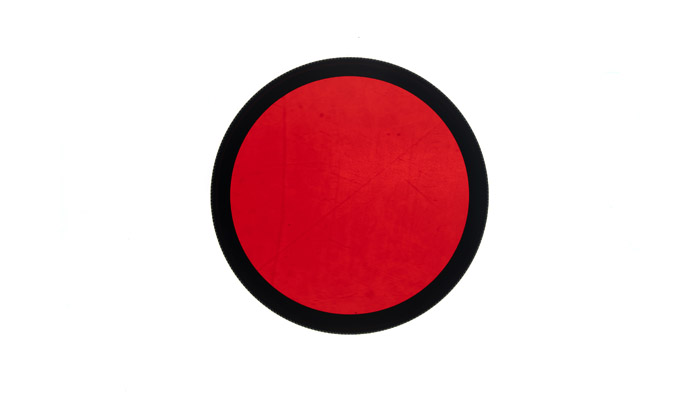
The red filter I tested is the Pigiron Red R1, but this should be pretty much the same as other Red / 25A filters, passing light with a wavelength longer than 580nm. ACR profile used to enable white balancing was -100 Temp. Shutter speed was 1/225s.
The Red 25A filter is traditionally used with a red - blue channel swap to give nice yellow foliage and a blue sky:
If we instead apply a ±180° hue shift we get orange foliage and a blue sky:
Or we can apply a +155° hue shift to get more of an Aerochrome / IR Chrome effect with red foliage:
CB565
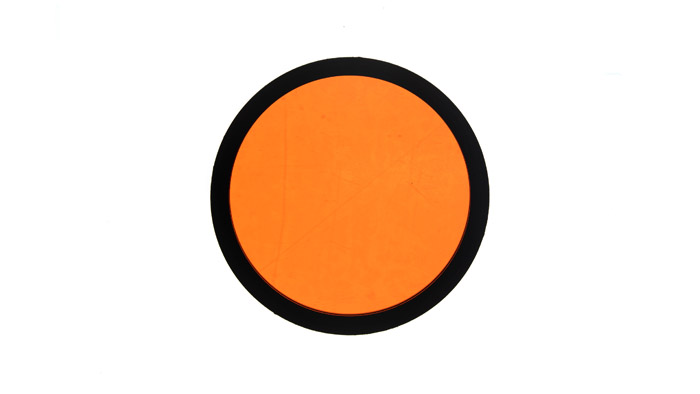
The CB565 filter is an orange filter that passes light with a wavelength longer than 565nm. Other orange filters are likely to be pretty similar to this. ACR profile used to enable white balancing was -100 Temp. Shutter speed was 1/360s.
With an EIR channel swap (Red = Blue, Green = Red, Blue = Green) we get purple-pink foliage and a teal sky:
Or we can use a +119° Hue shift for the same effect:
Or with a +143° Hue shift we get a red foliage and blue sky aerochrome effect:
CB550

The CB550 is a slightly lighter orange filter that cuts light below 550nm. ACR profile used to enable white balancing was -100 Temp. Shutter speed was 1/360s.
Doing an EIR channel swap (Red = Blue, Green = Red, Blue = Green) gives a very similar result to what we saw with the CB565, giving bright pink foliage and a teal sky.
Using a +143° Hue shift also gives pretty much the same result as we saw with the CB565, with a blue sky and red foliage:
Lee 101 Yellow
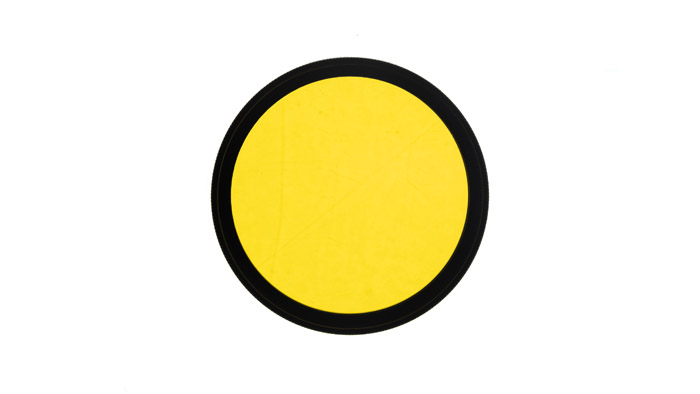
The Lee 101 Yellow filter is a gel filter designed to be used with lights. I layered it with a cheap UV filter as I thought it would be too flexible / floppy to use in a filter ring without anything hard behind it to keep it straight. It is the closest thing I've been able to find to the old Lee #12 Yellow (Minus blue) gel filter that was designed for black and white photography. That filter no longer seems to be available, but the Lee 101 seems to give similar results. It cuts light approximately below 480nm. ACR profile used to enable white balancing was -100 Temp. Shutter speed was 1/380s.
The #12 Yellow filter is traditionally used with the EIR channel swap (Red = Blue, Green = Red, Blue = Green) to give an Aerochrome style image with blue skys and red foliage:
To reduce IR contamination in the green and blue channels of the resulting image, we can modify the channel mixer parameters slightly to: R=100B, G=150R-50B, B=150G-50B. (Using the yellow filter should give us R=R+IR, G=G+IR, B=IR, so by taking blue away from what we want to be non-IR channels we are removing / reducing the IR in them).
If instead of using a channel swap, we use a +109° Hue shift, we can achieve an image pretty much the same as the standard EIR channel swap:
Or we can use a +51° Hue shift to get purple foliage with a teal sky:
UG3 / ZB2 / Super blue
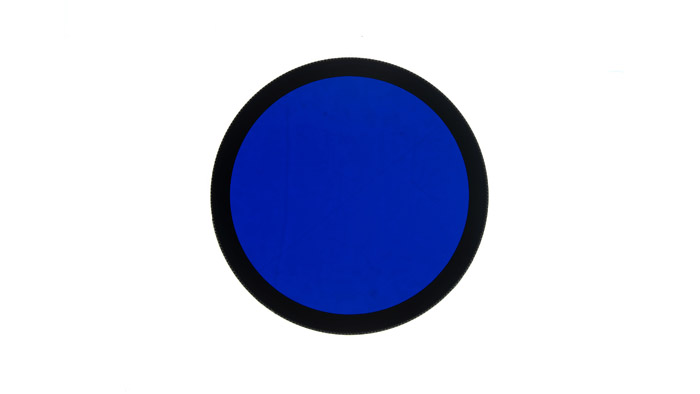
ZB2 is a filter that lets through violet / deep blue + UV light. ZB2 is the name used by the Chinese filter manufacturers, and it is roughly equivalent to the Schott UG3. This is a fairly standard infrared filter, commonly referred to as the 'Super blue' filter. ACR profile used to enable white balancing was -100 Tint. Shutter speed was 1/150s.
If we add a -32° Hue shift we remove some of the magneta tint from the sky, taking it to a more normal blue sky colour, and the foliage turns orange.
No filter (full spectrum)
Using no filter gives a rather 'muddy' image with brown foliage. I have played around with channel mixing and hue shifting on full spectrum images and haven't found anything I really liked. Below is just white balanced, and no special profile was needed for white balancing. Shutter speed was 1/640s.
Fluorescent / FLD
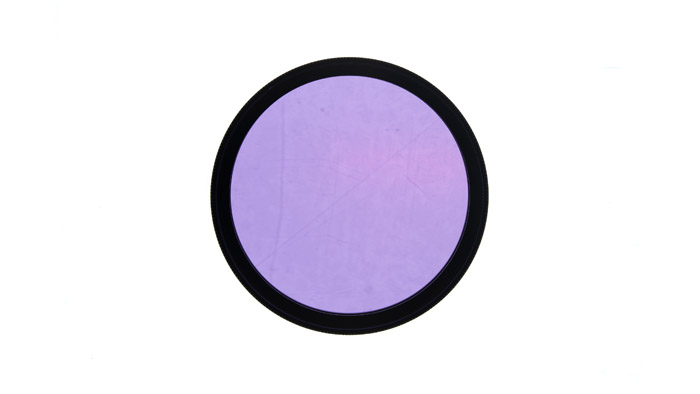
Fluorescent filters are designed to add a magenta tint to the image to compensate for the green tint of fluorescent lighting. I think I read somewhere it was a good filter for infrared, giving white foliage. However, that doesn't seem to be the case and the resulting image is quite boring in my opinion, similar to just a standard unfiltered full spectrum image. No special profile was needed in ACR for White balancing. Shutter speed was 1/400s.
Lee 139 + GRB3 / KG3 (Candy Chrome)
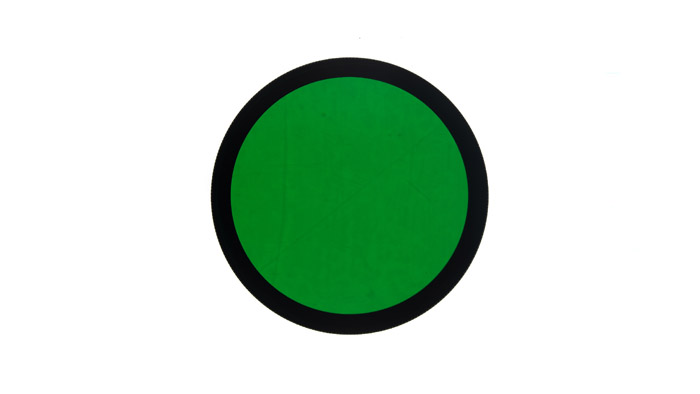
This filter is made from GRB3 / KG3 glass in 1mm thickness - this can be thought of as an ND filter for infrared light that does not affect visible light. GRB3 is the name used for the Chinese produced filters, while KG3 is the Schott designation. This is stacked with a Lee 139 Primary Green gel filter. It gives pink-purple foliage and teal skys when white balanced. No special white balance profile is needed. Shutter speed was 1/60s.
Lee Primary green seems to be the recommended filter to stack with KG3 for this effect: Hidden Realms - Make a better Candy Chrome. I have tried various green filters both with and without GRB3 / KG3 and the Primary Green with 1mm thick GRB3 did give me the best results.
Lee 729 + GRB3 / KG3 (IR Chrome)
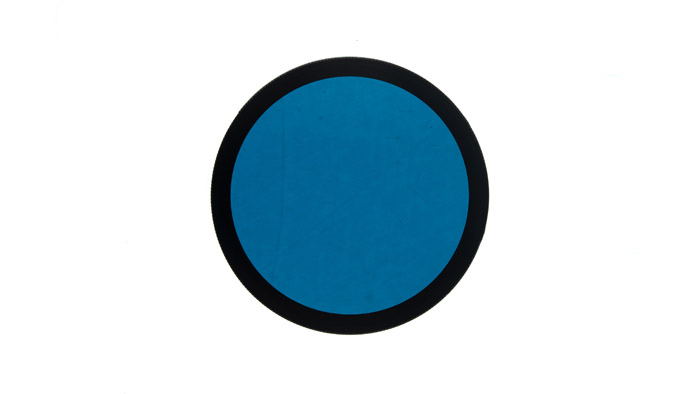
This filter combines a 2mm thick GRB3 / KG3 filter with a Lee 729 Scuba blue gel. It gives results similar to Kolari's IR Chrome filter (which I would love to have but is too expensive for me to justify with the shipping and import costs to the UK). Foliage turns red and the sky is blue / slightly teal. Ref: Lee Blue filter test to get the Aerochrome Red in camera.
It is different from Aerochrome in that with IR Chrome reds stay red, but with Aerochrome reds are shifted to yellow. There is also the argument that 'Aerochrome' images should have magenta foliage rather than red, but in my mind it doesn't really matter. No special profile is needed for white balancing photos taken with this filter. Shutter speed was 1/40s.
Orange + GRB3 / KG3

This filter is one I made up myself, though no doubt others have also tried the same combination previously. It's made from 1.5mm of GRB3 / KG3 glass stacked with an orange filter. This results in an image that has a higher proportion of visible light light to infrared than just a standalone orange filter. Shutter speed was 1/100s.
If we apply an EIR channel swap (R=B, G=R, B=G) we get a similar result to what we saw with the orange CB565 filter, except that the colours are less saturated, which was not what I was expecting. ACR profile used to enable white balancing was -100 Temp.
If we instead apply a hue shift of +109°, this gives a similar result to the EIR channel swap, though slightly better colours in my opinion.
Alternatively, we can go with a more complicated channel mix of R=200R-50G-50B, G=200R-100B, B=200G-100B. This gives us a blue sky with purple foliage.
QB2 + GRB3 / KG3
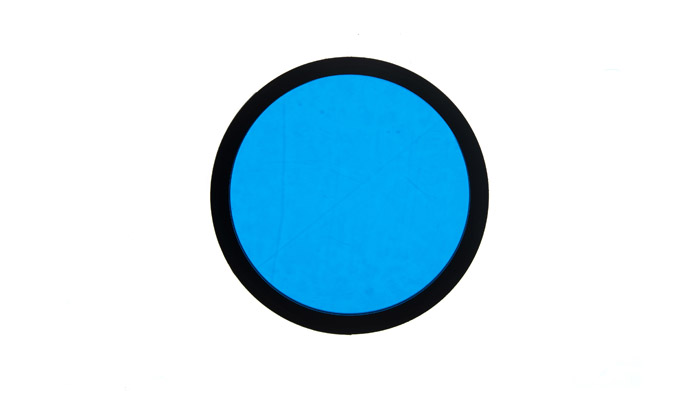
This filter stack is comprised of a QB2 filter and 1mm thick GRB3 / KG3 filter. I think I purchased it from AliExpress as an 'aerochrome' filter. The results are not much like aerochrome in my opinion, but I do quite like the image it gives, with reddish orange foliage. No special profile was needed for white balancing. Shutter speed was 1/125s.
This next set of filter comparisons are based on filter stacks used by Marc del Piro, as detailed on his website truecolorinfrared.com. They combine a blue filter and a yellow filter to create a green one. The idea behind the filters is that you should be able to get results similar to the IR Chrome (Scuba Blue + GRB3) and Candy Chrome (Primary Green + GRB3) filters above.
However, I would say Marc's results with these filters are much better than what I got in these tests. Whether this is just down to differences in the way different canmeras handle colours, or there are some additional processing steps I am missing, I'm not sure.
The JB470 filter used in some of the stacks looks like this by itself:
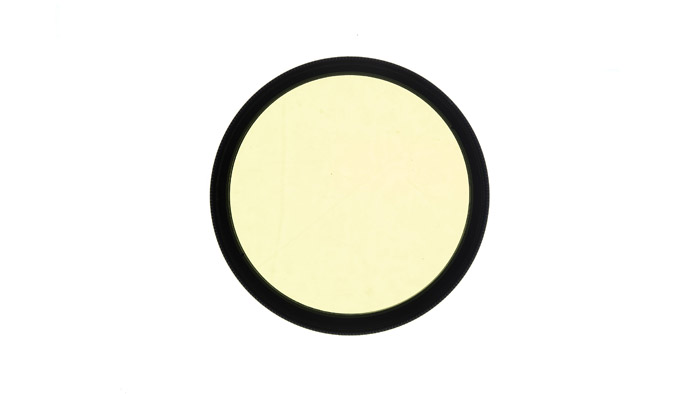
And the QB19 filter by itself looks like this:
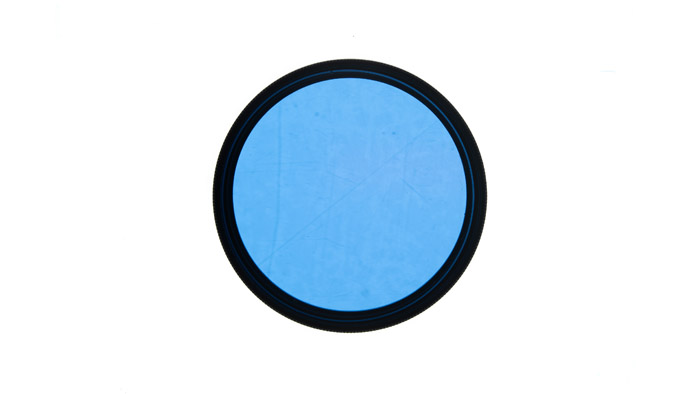
QB19 + JB470
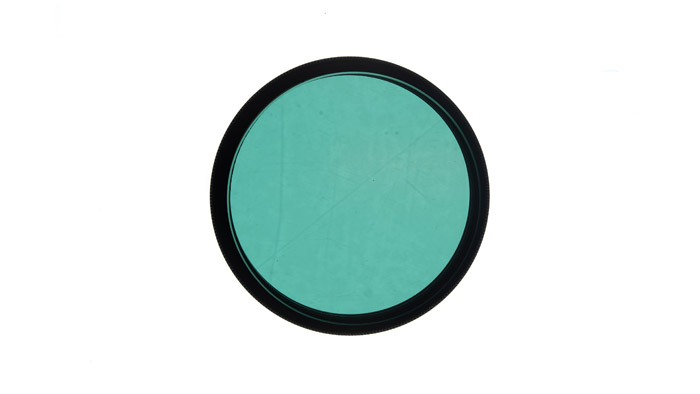
Marc calls this stack the Sakura Infrared filter, it should give pink foliage. This was white balanced using the standard profile. Shutter speed was 1/280s.
QB19 + Lee 101

A similar stack should be possible using the Lee 100 Yellow gel instead of the JB470 glass filter. Both look to have similar transmission curves and Lee lighting filters are much cheaper than glass optical filters. As with the previous stack, no special profile was needed for white balancing. Shutter speed was 1/280s.
QB3 + JB470
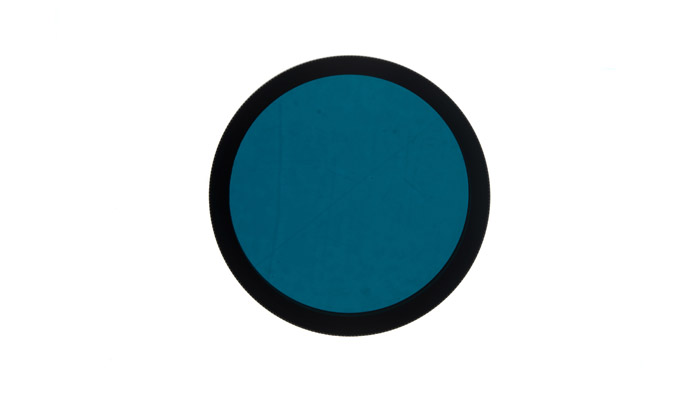
This stack Marc calls the Snowflake infrared filter. It should give white foliage, which as you can see is not really what I got. No special profile was needed for white balancing. Shutter speed was 1/50s.
QB3 + Lee 101

Again, I decided to see if using the Lee 101 filter in place of the JB470 filter would give similar results. No special profile for white balance was used, though white balance was set all the way to the minimum kelvin value, so maybe I should have used one. Shutter speed was 1/80s.
QB3 + GRB3 / KG3
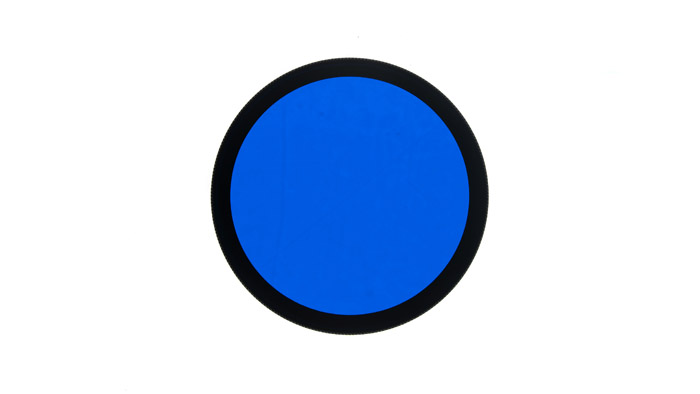
Marc calls this one the Goldie infrared filter as it gives yellow foliage. This is not to be confused with the Red 580nm / 590nm filter that is commonly referred to as the 'Goldie' filter as it gives yellow foliage when a red blue channel swap is applied. A profile with -25 Temp, -100 Tint was used to allow white balancing. Shutter speed was 1/125s.
The result I got is more similar to what I saw with the ZB2 'Superblue' filter than a 'Goldie' filter.
Finally, this last set of filter tests were done on a completely different day. These are just using plastic ND filters, which reduce visible light but have no affect on infrared light. No custom profile was needed for white balancing any of these images.
No filter
We'll start with a full spectrum image with no filters for reference. Shutter speed was 1/125s.
1 stop ND / ND0.3 / ND2
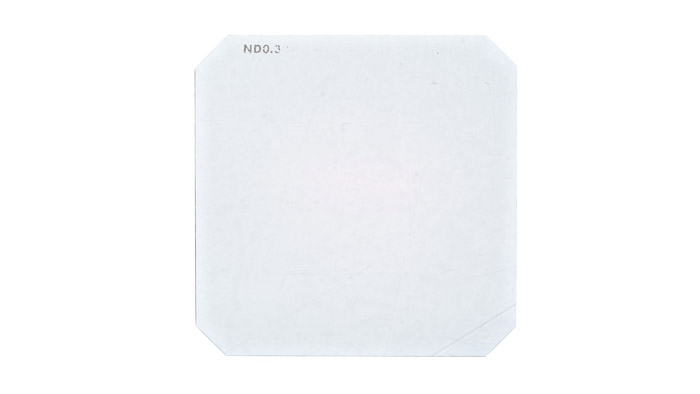
Just a single stop of ND makes the image much more interesting in my opinion. Shutter speed was 1/100s.
2 stop ND / ND0.6 / ND4
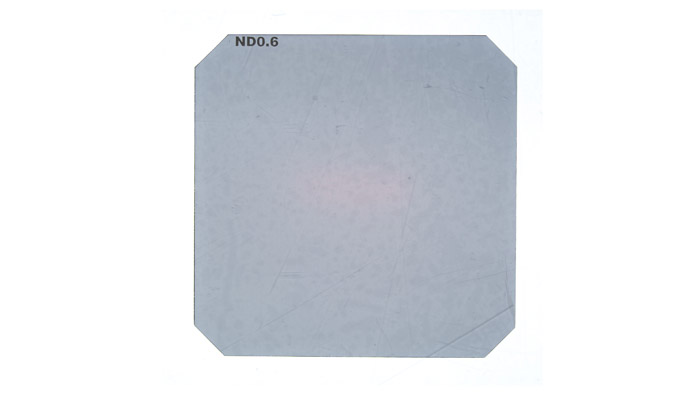
Two stops of visible ND makes the foliage much whiter. Shutter speed was 1/80s.
3 stop ND / ND0.9 / ND8
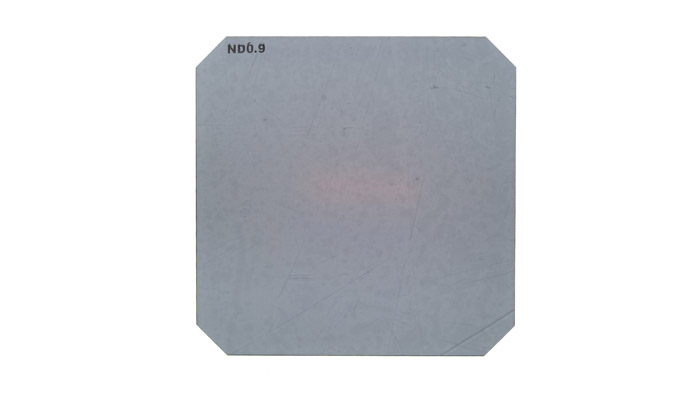
Three stops of ND makes the foliage white with no colour. Shutter speed was 1/50s.
Comparison table
Purchase links for the filters
The majority of the filters I purchased from the AliExpress sellers Tangsinuo and Nantong Foric. Note I am not 'recommending' either of these sellers or buying from AliExpress, though I've had fairly good experience with these two sellers, YMMV.
To get filters in a specific thickness, such as the GRB3 / KG3 filter, you are generally best off to message the seller. You will need to be specific on if the diameter filter size you want is for the glass only or mounted in a filter frame. More options on sizes, glass thickness, and even type of filters may be available by messaging the seller directly.
Note some of these links are affiliate links, meaning I may earn a commission if you purchase through them.
Summary / Conclusion
What I tested here was only a very small sample of possible filters and filter combinations. When you add all the various post processing changes you can make as well, the possibilities for different colour combinations are almost endless.
Out of the ones I tested, I like both CB565 (Orange) and Lee 101 (Yellow) for the Red foliage blue sky look and they are also good for the Candy pink foliage teal sky look. A red filter is good for the yellow foliage and blue sky look. Full spectrum plus a plastic ND4 is nice for slightly pink tinted white foliage and blue sky.
The 'IR Chrome' Lee 729 + 2mm GRB3 and the 'Candy Chrome' Lee 139 + 1mm GRB3 both give nice results that don't require any special processing, but I don't like the amount of light these filter stacks cut. I like shooting handheld, and so want to keep my shutter speed high to avoid blur from camera shake. Both could be good for video meaning you might not need a separate ND filter to keep your shutter speed around 1/60s.
I can't come to any firm conclusion about which filters will be best for me yet, that will have to wait until I've tested if I can get the white balance in-camera. And see how channel / hue adjustments affect the images in video. Ideally I want filters that can be used for both stills and video. I don't think I will test so many filters for this, but hopefully I can get to testing this soon.
















































Hey Dave,
Thank you for taking your time to test the filters I’ve been working on/with.
The differences you are getting are due to camera sensor and lack of processing the images. I clearly state that one can get the effects SOOC (which means jpeg file). Also, you need to work on the RAW file. For the snowflake filter, do a WB on green folliage as a base line (same as with a 720nm). IR requires precise WB, skipping this step gives weird results.
The IR Chrome does not provide red vegetation in RAW files neither, the Lee stacks you tried are better suited for such a purpouse. Even my Autumnizer renders redder than IR Chrome in many situations.