In the "film days", photographers used to use colour filters when shooting B&W to change the tonal relationships of an image. With digital, you can do this instead in Photoshop (or similar software) as part of the B&W conversion process from a colour image.
Since I recently bought the Hoya 25A Red filter for false colour infrared photography, I decided to see how well it would work for black and white photos. Would it have any benefits over just shooting in colour normally and then converting to black & white?
I tested the filter on my Fuji IS Pro, taking a photo in colour (using the UV-IR cut filter to cut UV and IR light), a photo with the UV-IR cut filter plus the 25A Red filter, and an infrared photo with just the 25A Red filter. All photos were shot in RAW, with the intention of desaturating to B&W later.
The first thing I noticed when taking the photos was that when using the UV-IR cut filter and the 25A Red filter together (so the camera only receives red visible light), a slow shutter speed was needed. This is not surprising really, but it does mean that on a windy day it is harder to get a shot where everything is sharp.
On the other hand, it could be used as an ND filter of sorts. That gives me an idea actually - what would an image taken with the UV-IR cut filter and the Hitech infrared filter (720 nm cut off) look like? Hmm... Something to test another time.
Anyway, on to the images, here is the colour version:

Colour photo taken with Fuji IS Pro and B+W 486 UV-IR cut filter ISO100 f/8 1/250s, -1.25 exposure compensation in ACR
And the black and white versions are below. These images have just had white balance, exposure, and curves adjustments, and desaturated. The images taken with the B+W UV-IR cut filter (i.e. all except the infrared ones) have had CornerFix applied to remove the Cyan vignetting caused by the filter.

Colour photo desaturated to B&W taken with Fuji IS Pro and B+W 486 UV-IR cut filter ISO100 f/8 1/250s, -1.25 exposure compensation in ACR

Red photo desaturated to B&W taken with Fuji IS Pro and B+W 486 UV-IR cut filter and Hoya 25A Red filter ISO100 f/7.1 1/40s

Infrared photo desaturated to B&W taken with Fuji IS Pro and and Hoya 25A Red filter ISO100 f/8 1/100s, -1.35 exposure compensation in ACR
The infrared photo has quite a nice contrast between the sky and clouds. But the flowers of the rape appear the same tone as the rest of the plant.
I thought that the photo taken with the red filter would have a darker sky than the colour photo converted to B&W, but they are both about the same. The flowers of the rape are brighter in the photo with the red filter though, giving them more 'pop'.
I can achieve a similar result by doing a "proper" B&W conversion on the colour image instead of just desaturating it:

Colour photo converted to B&W taken with Fuji IS Pro and B+W 486 UV-IR cut filter ISO100 f/8 1/250s, -1.25 exposure compensation in ACR
These are the B&W conversion settings I used:
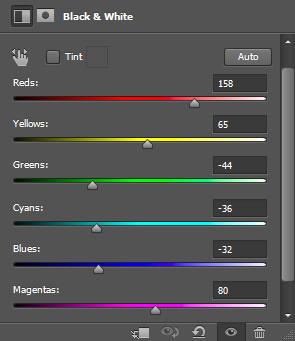
I also tried doing B&W adjustments to the photo taken with the red filter, but it is very difficult since the only colour is red. You can perform some adjustments by using the channel mixer, with a desaturation layer above. But it is not as easy as using a B&W adjustment layer on a colour image.
I also took some shots of a grass track. I have processed these as I thought best:

Colour photo taken with Fuji IS Pro and B+W 486 UV-IR cut filter ISO100 f/8 1/100s, -0.6 exposure compensation in ACR. Processing: Curves adjustment selectively applied to enhance sky and darken fields either side of track.

B&W colour photo taken with Fuji IS Pro and B+W 486 UV-IR cut filter ISO100 f/8 1/100s, -0.6 exposure compensation in ACR. Processing: Same as colour version but converted to B&W using a Black & White adjustment layer and LCE applied.

B&W red photo taken with Fuji IS Pro and B+W 486 UV-IR cut filter and Hoya 25A Red filter, ISO100 f/8 1/10s, -1 exposure compensation in ACR. Processing: CornerFix not applied (leaves the vignette in place), Topaz Adjust 5 using High Key I preset.

B&W infrared photo taken with Fuji IS Pro and Hoya 25A Red filter, ISO100 f/8 1/100s, -1.15 exposure compensation in ACR. Processing: Curves adjustment to increase contrast, Topaz Adjust 5 applied using modified High Key I preset.
I didn't notice any loss of resolution from using the red filter. In theory there should be since all the green and blue pixels shouldn't receive any light. In reality I think that the long exposure needed is more likely to result in loss of image detail (by everything blowing about in the wind during the exposure).
So, my conclusion is that it's not worth using colour filters (at least not the 25A red filter anyway) for black and white photography with a digital camera. It increases the exposure time, which is not something I usually want to do. It doesn't seem to darken a blue sky very much. And I find it easier to get a nice black and white conversion by working with a full colour image.

Leave a Reply